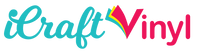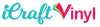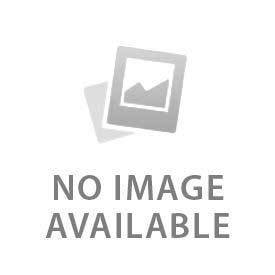Something about temporary tattoos just screams nostalgia. Remember being a kid and begging your parents for a couple quarters to get them from the sticker machine at the local bowling alley or arcade? Now you can skip bargaining chores for coins from Mom and Dad, and you can create your own custom temporary tattoos at home, and it is much easier than you think!

After you print your design of choice on our special paper, you will use scissors, or your cutting machine's print and cut option, to trim around you design before applying it like a traditional temporary tattoo. These tattoos typically last one to days, are can easily be removed with warm water and a wash cloth.
These make a great addition to any birthday party, kid's gift, sporting event or celebration, and they are a super fun promotional and marketing tool. When you can create your own design, the options of how and where you use your temporary tattoos are endless!

Inkjet Tattoo Paper Instructions:
In each set you will receive the printable tattoo paper and clear adhesive foil
What you will need:
- Any Inkjet printer
- Scissors - or a cutting machine like a Cricut or Silhouette if you want a more precise cut.
- Water
- Sponge
Step 1
Mirror and print your image(s) on the printable paper. Use the standard printer settings and select "glossy paper"
Step 2
Remove the backing from the adhesive foil and apply it over your printed image(s). Use a scraper to remove bubbles and ensure it is closely adhered.
Step 3
Use scissors to cut around your design(s).
Step 4
Remove the adhesive foil by gently peeling.
Step 5
Place the tattoo with the image face down on your skin.
Step 6
Like traditional temporary tattoos, use a sponge or wet paper towel to fully moisten the backing.
Step 7
Once it is completely wet, remove the backing from your skin.
Step 8
After the tattoo has been transferred to your skin, pat it with your hand to ensure it is firmly adhered.
Watch the video below to see the entire process:
Laser Tattoo Paper Instructions:
In each set you will receive the printable tattoo paper and clear adhesive foil
What you will need:
- A laser printer
- Scissors - or a cutting machine like a Cricut or Silhouette if you want a more precise cut.
- Water
- Sponge
Step 1
Mirror and print your image(s) on the printable paper. Select "label" or "thick paper"
Step 2
Remove the backing from the adhesive foil and apply it over your printed image(s). Use a scraper to remove bubbles and ensure it is closely adhered.
Step 3
Use scissors to cut around your design(s).
Step 4
Remove the adhesive foil by gently peeling.
Step 5
Place the tattoo with the image face down on your skin.
Step 6
Like traditional temporary tattoos, use a sponge or wet paper towel to fully moisten the backing.
Step 7
Once it is completely wet, remove the backing from your skin.
Step 8
After the tattoo has been transferred to your skin, pat it with your hand to ensure it is firmly adhered.
Just a few notes:
- After you apply the tattoo, it will be sticky. We recommend not touching it or washing with water unless you're ready to remove it.
- If you're having trouble separating the adhesive foil, cut an opening along the edge when you go to remove it.
- If you experience any irritation when using these tattoos, please discontinue use.